An Overview of iLoveIMG
Updated: Fri Apr 05 2024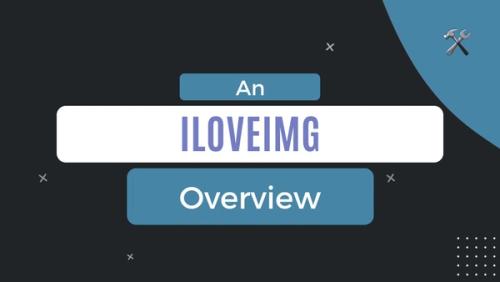
Introduction to iLoveIMG
iLoveIMG is an online platform that offers a myriad of tools for image editing. In today's digital age, the importance of online image editing tools cannot be overstated. Whether you're a professional graphic designer or just someone looking to enhance personal photos, iLoveIMG provides a comprehensive suite of tools to cater to all your needs.
Comprehensive Features of iLoveIMG
Compress IMAGE:
- One of the standout features of iLoveIMG is its ability to compress images without compromising on quality.
- Supported formats include:
- JPG
- PNG
- SVG
- GIF
Resize IMAGE:
- Resizing images is often crucial for web use or for fitting specific dimensions. With iLoveIMG, you can define your dimensions either by percent or pixel.
- This feature supports the resizing of:
- JPG
- PNG
- SVG
- GIF images
Crop IMAGE:
- Cropping is made easy with iLoveIMG. Users can choose pixels to define their rectangle or utilize the platform's visual editor for more precision.
Convert to and from JPG:
- Conversion of images is a breeze with this platform. Whether you're looking to turn a PNG into a JPG or vice versa, iLoveIMG has got you covered.
- Supported formats for conversion include:
- PNG
- GIF
- TIF
- PSD
- And many more
Photo Editor:
- Beyond the basic editing tools, iLoveIMG also offers a photo editor to spice up your images. Add text, effects, frames, or stickers to make your images stand out.
Advanced Features and Premium Benefits
- Blur Face:
- In an age where privacy is paramount, iLoveIMG offers a feature to easily blur out faces in photos, ensuring the privacy of individuals.
- Batch Edit Photos:
- Efficiency is key, and with the platform's batch processing, users can convert multiple photos simultaneously. iLoveIMG supports a plethora of formats, including PNG, JPG, GIF, and more.
- Upscale Image:
- With the increasing demand for high-resolution images, iLoveIMG introduces an Upscale Image feature. This allows users to enlarge their images without compromising on the visual quality. Whether for print or digital use, maintaining image clarity is crucial.
- Remove Background:
- One of the standout features of iLoveIMG is its ability to remove backgrounds from images with high precision. This is especially useful for e-commerce businesses, designers, and marketers who require product images without any distractions.
- Watermark IMAGE:
- Protecting your images from unauthorized use is essential. With iLoveIMG, users can easily stamp an image or text over their images. This watermarking feature allows users to choose the typography, transparency, and position, ensuring their images remain branded and secure.
- Meme Generator:
- Memes have become a significant part of online culture. With iLoveIMG's Meme Generator, users can create custom memes with ease. Whether captioning existing meme images or uploading personal pictures, the process is straightforward and fun.
- Rotate IMAGE:
- Sometimes, images captured might not have the right orientation. iLoveIMG offers a feature to rotate multiple images, whether they're JPG, PNG, or GIF, ensuring they're presented in the best possible way.
FAQs
How does iLoveIMG ensure the quality of upscaled images?
- iLoveIMG uses advanced algorithms to upscale images, ensuring that the enlarged images maintain their clarity and quality.
Is the background removal feature accurate for complex images?
- Yes, the background removal feature on iLoveIMG is designed to handle complex images with multiple objects, ensuring high accuracy in detecting and removing backgrounds.
Can I customize the font and color of the watermark?
- Absolutely! iLoveIMG allows users to customize the typography, color, transparency, and position of the watermark, ensuring it aligns with their brand.
How long are images stored on iLoveIMG servers?
- Images are stored temporarily and are automatically deleted after a few hours to ensure user privacy.
What image formats can be edited using iLoveIMG?
- iLoveIMG supports a wide range of formats including JPG, PNG, SVG, GIF, and many more.
Are there any restrictions on the number of images that can be edited?
- While basic users have certain limitations, premium subscribers enjoy more flexibility with higher limits.
Conclusion
iLoveIMG continues to stand out as a comprehensive online image editing tool. With its advanced features, it caters to both professionals and casual users.
Whether you're looking to upscale an image, remove a background, or simply rotate a picture, iLoveIMG offers a seamless experience, ensuring your images are always presented in the best light.
🛠️ findcool.tools
Discover the coolest online tools and services